









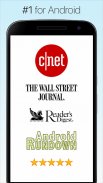



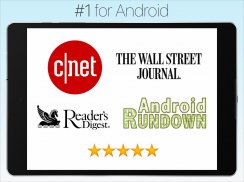
DataVault Password Manager

DataVault Password Manager의 설명
DataVault for Android stores confidential information related to credit cards, bank accounts, logins, memberships, etc. using Advanced Encryption Standard (AES), widely recognized as the most powerful technology to secure data.
DataVault for Android delivers unmatched features including multiple data views, flexible template management, on-device backup, password generator, security time out, maximum login attempts and synchronization with DataVault for Mac and DataVault for Windows (sold separately). DataVault provides a uniquely intuitive interface, optimized for mobile devices yet consistent with desktop environments.
Unrivaled features and ease-of-use have made DataVault the leading password manager for mobile and desktop environments.
Benefits
➤ Protects private information from theft using powerful encryption and advanced security features.
➤ Saves time and money by giving you instant access to your personal information anywhere you need it.
➤ Adapts to your needs by providing numerous customization options and personalization settings.
Features
✓ Display items in folders or lists similar to Mac Finder and Windows Explorer.
✓ Fast lookups. Type characters to reduce list to matching entries.
✓ Organize items in categories such as Personal and Business and types such as Credit Cards, Bank Accounts, Logins and Memberships.
✓ Generate Passwords using options for length, letters, numbers, uppercase, lowercase and punctuation marks.
✓ Determine password security level (weak, good, strong) with strength meter.
✓ Tap on fields to initiate phone calls, emails & web site logins.
✓ Use flexible templates to enter information quicker.
✓ Choose from 25 pre-defined templates or make your own.
✓ On-device backup to SD card.
✓ Synchronize with DataVault for Mac or Windows (sold separately) using Wi-Fi, Dropbox, Webdav or SD Card. User guide and troubleshooting FAQ available on our web site.
✓ Synchronize data over the Cloud using DropBox.
✓ Set security timeout to require master password after inactivity delay.
✓ Mask and unmask fields to protect information from prying eyes.
✓ Set maximum login attempts before auto-destruct.
✓ Associate icons with Items and Templates, 110 icons to choose from.
✓ Select master password hint.
✓ Support for Android Tablets such as Google Nexus, Samsung Galaxy, HTC Flyer, Acer Iconia and many more.
Powerful Encryption to Secure your Data
Protect your data with Advanced Encryption Standard (AES), the official recommendation of the National Institute of Standards & Technology (NIST). Why is this important?
The National Institute of Standards and Technology (NIST) chose the Rijndael algorithm as the new Advanced Encryption Standard (AES) over alternatives including Twofish (successor of Blowfish), Serpent, RC4 and MARS. The announcement concluded a multi-year effort working with government, industry and academia throughout the world. Proposed by two Belgian cryptographers, AES has emerged as the clear winner and has since been adopted as a worldwide standard.신용 카드, 은행 계좌, 로그인, 회원 등 광범위하게 보안 데이터에 대한 가장 강력한 기술로 인정 고급 암호화 표준 (AES)를 사용하여 관련된 안드로이드 상점 DataVault 기밀 정보.
Android 용 DataVault는 Windows (별도 판매)를위한 Mac 및 DataVault에 대해 여러 데이터보기, 유연한 템플릿 관리, 온 - 디바이스 백업, 암호 생성기, 보안 타임 아웃, 최대 로그인 시도 및 DataVault과의 동기화 등의 타의 추종을 불허하는 기능을 제공합니다. DataVault 데스크톱 환경과 아직 일치하는 모바일 기기에 최적화 된 고유 직관적 인 인터페이스를 제공합니다.
타의 추종을 불허하는 기능과 편이성이 DataVault 모바일과 데스크톱 환경을위한 최고의 암호 관리자 만들었습니다.
혜택
➤ 강력한 암호화 및 고급 보안 기능을 사용하여 도난의 개인 정보를 보호합니다.
➤ 당신에게 어디서나 당신이 필요 귀하의 개인 정보에 즉시 액세스를 제공함으로써 시간과 비용을 저장합니다.
➤ 다양한 사용자 정의 옵션 및 개인화 설정을 제공하여 사용자의 요구에 적응.
특징
✓ 맥 파인더 및 Windows 탐색기와 비슷한 폴더 또는 목록의 항목을 표시합니다.
✓ 빠른 조회. 타입 문자는 일치 항목으로 목록을 줄일 수 있습니다.
✓ 같은 신용 카드, 은행 계좌, 로그인 및 회원 등 개인 및 비즈니스 및 종류 등의 카테고리에서 항목을 구성 할 수 있습니다.
✓ 길이, 문자, 숫자, 대문자, 소문자와 문장 부호에 대한 옵션을 사용하여 암호를 생성 할 수 있습니다.
✓ 강도 측정기와 비밀번호 보안 수준을 (강한 약, 좋은)를 확인합니다.
✓ 전화, 이메일 및 웹 사이트 로그인을 시작하는 필드를 누르세요.
✓ 빠른 정보를 입력 유연한 템플릿을 사용합니다.
✓ 25 미리 정의 된 템플릿에서 선택하거나 직접합니다.
SD 카드 ✓ 온 장치는 백업.
✓ Mac 또는 Wi-Fi 인터넷 접속 설비, 보관, WebDAV를 또는 SD 카드를 사용하여 Windows (별도 판매)에 대한 DataVault와 동기화합니다. 저희 웹 사이트에서 제공 사용자 가이드 및 문제 해결 FAQ.
✓ 보관 용 계정을 사용하여 클라우드를 통해 데이터를 동기화합니다.
✓ 비활성 지연 후 마스터 비밀번호를 요구하는 보안 제한을 설정합니다.
✓ 캐기 눈의 정보를 보호하기 위해 필드를 마스크와 가면을 벗어 라.
✓ 자동 폭파하기 전에 최대 로그인 시도를 설정합니다.
항목 및 템플릿과 ✓ 준회원 아이콘, 선택할 수있는 110 아이콘이 표시됩니다.
✓ 마스터 비밀번호 힌트를 선택합니다.
예 : Google 넥서스, 삼성 갤럭시, HTC 플라이어, 에이서 Iconia 많은 등의 안드로이드 태블릿을위한 ✓ 지원합니다.
귀하의 데이터를 보호하기 위해 강력한 암호화
고급 암호화 표준 (AES), 표준 및 기술 (NIST)의 국립 연구소의 공식 추천과 데이터를 보호합니다. 왜이 중요한 이유는 무엇입니까?
국립 표준 기술원 (NIST)는 Twofish (복어의 후계자), 뱀, RC4 및 MARS 등의 대안을 통해 새로운 고급 암호화 표준 (AES)로 Rijndael 알고리즘을 선택했습니다. 발표는 전 세계적으로 정부, 산업, 학계와 협력 멀티 년의 노력을 결론을 내렸다. 두 벨기에 cryptographers에 의해 제안 AES는 뚜렷하게 실적이 좋은 조합으로 부상하고 이후 전 세계적 표준으로 채택되었습니다.
























